How to unlock your Macbook and remove firmware password.
Sometimes mac users have higher security standards. In those cases they set a firmware password on their Macbooks. The firmware password means that you must enter the password before starting the normal macOS boot process. While this low level password is completely secure, this high level of security means that forgetting the firmware password can cause serious problems. Don't worry if you or someone else forgets your Mac's firmware password. You can reset or bypass your password in one of the following ways: Everything has been tested on a regular Macbook. The external hard drive cannot access Mac data that has a firmware password set.
Main difference is Your Mac's firmware password is different from the administrator password or regular computer password that you use to log into your Mac. The firmware password is displayed immediately after downloading. It usually looks like a gray padlock or padlock icon and looks like this:
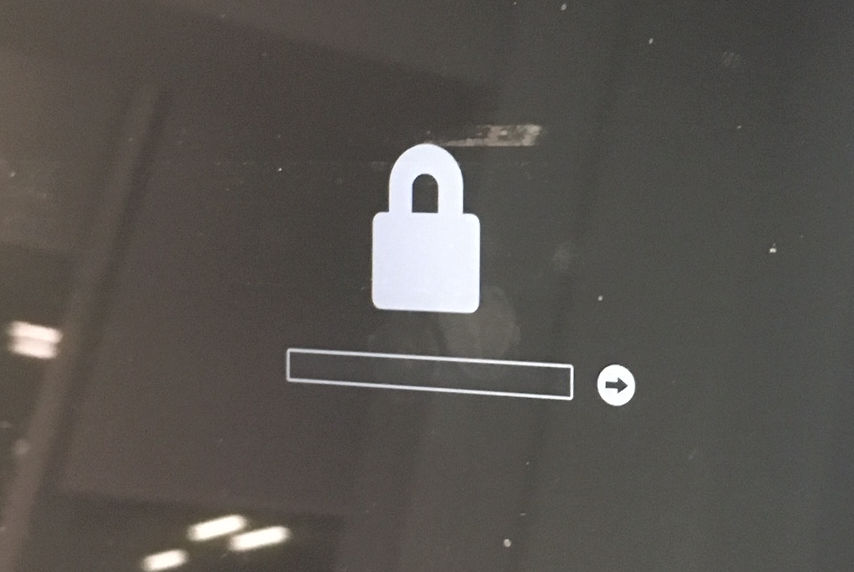
Use Firmware Password Utility to reset firmware password
Typically, you should use the Firmware Password utility to set the Mac firmware password. Therefore, in order to remove, change, or disable the firmware password, you will have to use the official Apple program again. However, the main disadvantage of this method is that it requires the original firmware password to work. If you still can't remember, you need to switch to a different method.
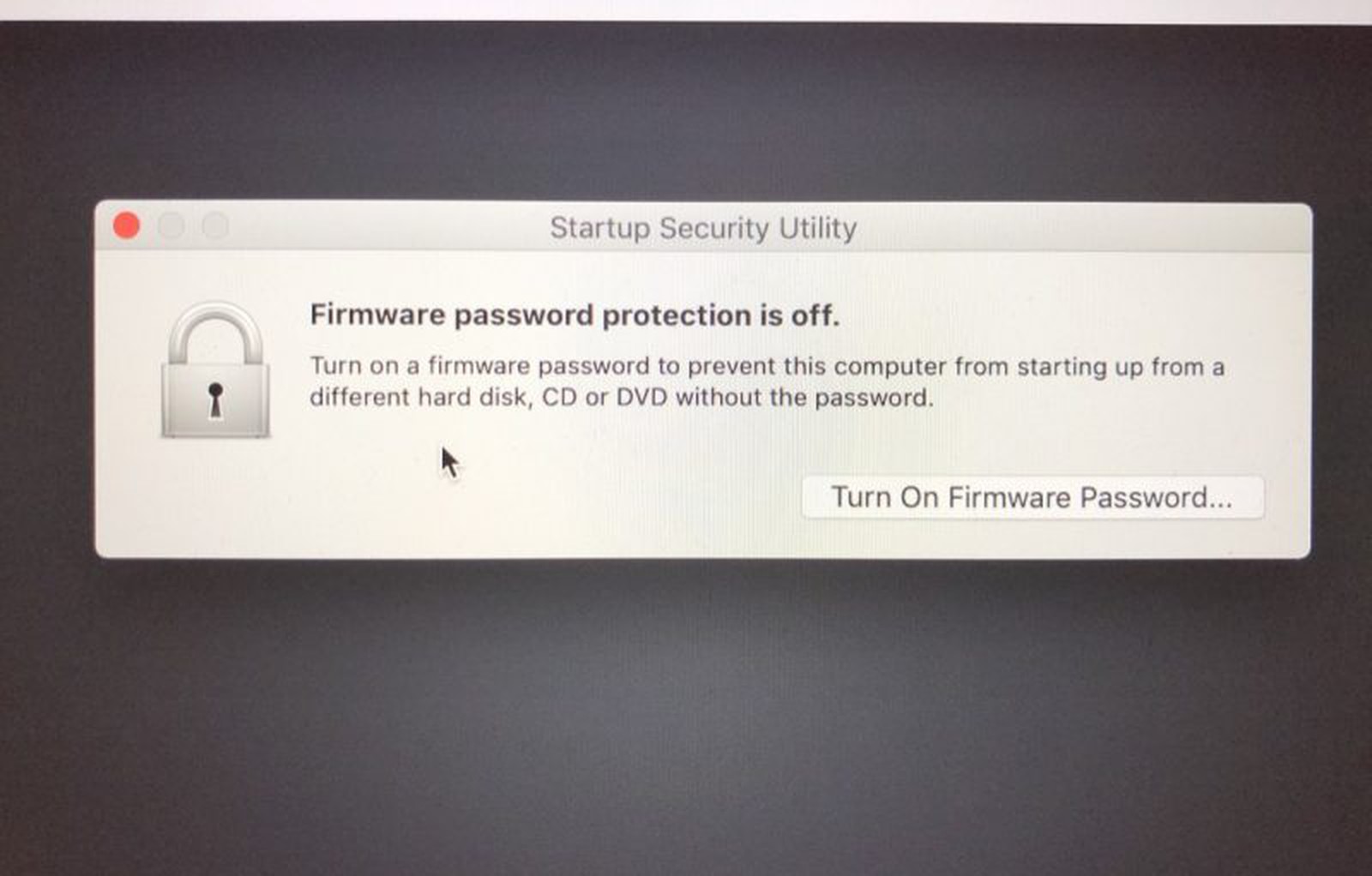
- Reboot your Macbook and keep the Command+R keys down to enter Mac recovery mode.
- At the Utilities screen, navigate to Utilities menu bar item and click on "Firmware Password Utility".
- Set the Firmware Password option to OFF.
- Restart your macbook.
Reset Mac firmware password by messing with RAM
If, after contacting Apple Support or an Apple Authorized Support Agent, you are unable to recover your firmware password, or if you are unable to recover your firmware password, you can try bypassing it by cracking your RAM. This process works by physically erasing storage from your Mac.
Main problem of this technique is it only works with older Intel based Mac machines without the T2 security chip.
- Power off your Macbook.
- Remove the battery from the Macbook.
- Remove 3 Philips head screws (see L-bracket).
- Remove the L-bracket.
- Slide one of the levers to the left to release the RAM.
- Wiggle the RAM card out and put it aside. You will have to put it back later, try not to touch the gold bar.
- Insert the L-bracket and the battery
- Boot up your Macbook while pressing Command+Option+P+R keys. This key combination will reset the NVRAM.
- Now wait for the startup chime to sound 3 times.
- When done release the keys and again shut down your mac.
- Now, boot up the Macbook again.
- Your firmware password should be gone, together with the padlock screen
The Apple T2 Security Chip is Apple's second generation security chip for the Mac. The T2 chip provides Mac features such as encrypted storage and secure boot, improved image signal processing, and touch data security. I will. Learn more about hardware security on Apple devices.
If you have access to a locked Macbook, you can check if it uses a T2 chip. Otherwise, go to build date or model (see below).
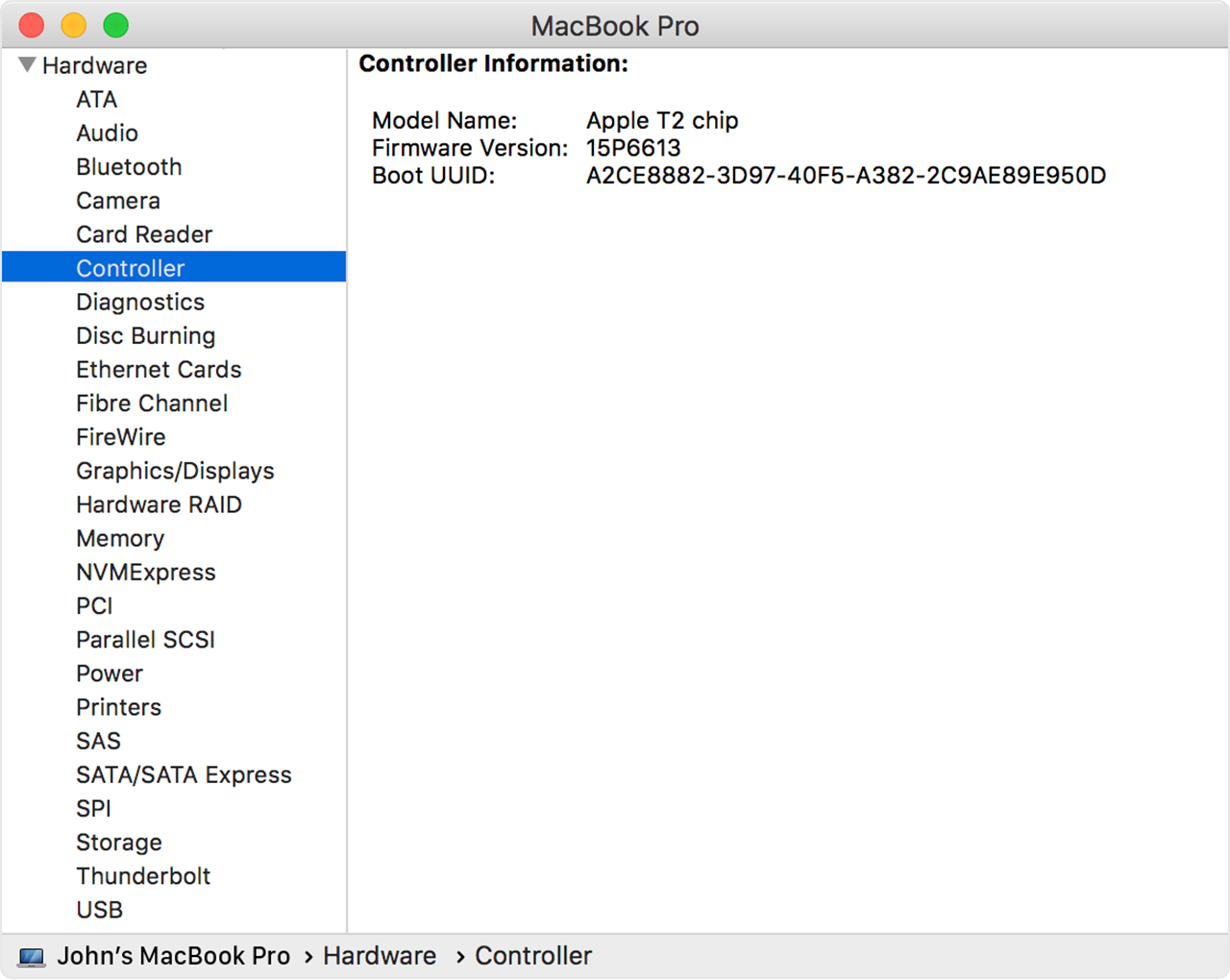
Contact Apple support
Assuming you can't still remove Mac firmware password try contacting official apple channels. Try contacting Apple Authorized Support or going to the Apple Store with your hardware. Apple Authorized Support can reset or delete a forgotten firmware password if you provide proof of purchase and the support period is still valid.
If you don't have the proof of purchase, your support is off or they refused to bypass mac firmware password check the next step (Mac Unlocker service).
Use Mac Firmware Unlocker (remove firmware password from T2 Security Chip)
Mac Firmware Unlocker is a tool for permanently recovering Mac firmware password and removing lock screen. This means that your MacBook is completely unlocked. It doesn't matter if you forgot or forgot your Mac firmware password. This service will delete you irrevocably. Most importantly, it is a completely painless solution. This means that no special hardware is required for the unlocking process other than the ability to run applications on other Macs.
Mac Unlocker keeps your data safe in case you forget your iCloud lock screen password on all Apple Macs (MacBook Pro and Air, iMac, iMac Pro, Mac Pro, Mac Mini) with Mac firmware, SecureBoot and T2 security chip. This password problem and macbook lock will be solved immediately without data loss.
Supported Mac models with Apple T2 Security Chip:
- Mac mini (2018)
- iMac (Retina 5K, 27-inch, 2020)
- iMac Pro
- Mac Pro (2019)
- Mac Pro (Rack, 2019)
- MacBook Pro (13-inch, 2020, Two Thunderbolt 3 ports)
- MacBook Pro (13-inch, 2020, Four Thunderbolt 3 ports)
- MacBook Pro (16-inch, 2019)
- MacBook Air (Retina, 13-inch, 2020)
- MacBook Air (Retina, 13-inch, 2019)
- MacBook Air (Retina, 13-inch, 2018)
- MacBook Pro (13-inch, 2019, Two Thunderbolt 3 ports)
- MacBook Pro (15-inch, 2019)
- MacBook Pro (13-inch, 2019, Four Thunderbolt 3 ports)
- MacBook Pro (15-inch, 2018)
- MacBook Pro (13-inch, 2018, Four Thunderbolt 3 ports)
You can try Mac Firmware Unlocker for free, it will report to you whether your locked Mac is unlockable - free of charge. You can also check video showing how fast it can unlock Macbook firmware password.
Summing it up
If your Mac has a firmware password, you can only access that computer if you know the correct password. Firmware passwords provide additional security. If you forget this password, it may no longer work on your MacBook lock screen. In this article, we showed you several ways to bypass Mac firmware password. Assuming you have locked Macbook with T2 chip it is best to use Mac Firmware Unlocker service to remove the macbook padlock screen completely and get rid of the firmware passsword.